Maven build시 에러 : Fatal error compiling: tools.jar not found
Eclipse를 사용하면서 Maven Build시 오류가 발생하는 경우 있죠?
tools.jar를 못 찾아서 발생하는 에러.
보통은 초기 설정 시에는 모든 설정을 맞게 하셨을테니 이런 오류는 발생하지 않을 겁니다.
하지만, 컴퓨터에 OS를 새로 설치하거나, 이전의 프로젝트를 새롭게 Import 하는 경우에 발생하는 경우가 있죠.
[INFO] ------------------------------------------------------------------------
[INFO] BUILD FAILURE
[INFO] ------------------------------------------------------------------------
[INFO] Total time: 1.939 s
[INFO] Finished at: 2015-05-13T00:29:09+09:00
[INFO] Final Memory: 8M/152M
[INFO] ------------------------------------------------------------------------
[ERROR] Failed to execute goal org.apache.maven.plugins:maven-compiler-plugin:2.5.1:compile (default-compile) on project webapi: Fatal error compiling: tools.jar not found: C:\Program Files\Java\jre7\..\lib\tools.jar -> [Help 1]
[ERROR]
[ERROR] To see the full stack trace of the errors, re-run Maven with the -e switch.
[ERROR] Re-run Maven using the -X switch to enable full debug logging.
[ERROR]
[ERROR] For more information about the errors and possible solutions, please read the following articles:
[ERROR] [Help 1] http://cwiki.apache.org/confluence/display/MAVEN/MojoExecutionException
위와 같은 에러가 발생하면... 아래와 같이 tools.jar 파일을 추가해주자.
Eclipse ▶Window▶Preference▶Java > Installed JREs
▶JRE 선택▶Edit▶Add External JARs▶JDK's tools.jar 열기▶OK
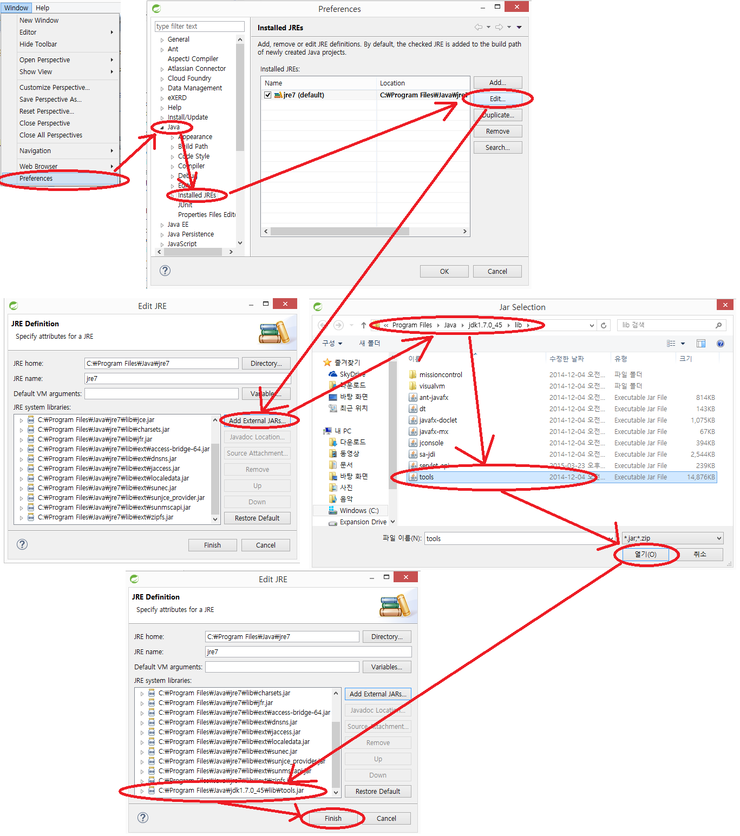
위와 같이 tools.jar 파일을 추가한 후 다시 Maven Build 해주면... ^^*
[INFO] ------------------------------------------------------------------------
[INFO] BUILD SUCCESS
[INFO] ------------------------------------------------------------------------
[INFO] Total time: 5.293 s
[INFO] Finished at: 2015-05-13T00:38:48+09:00
[INFO] Final Memory: 18M/224M
[INFO] ------------------------------------------------------------------------
'Development > Java' 카테고리의 다른 글
| [java] java.security.InvalidKeyException: Illegal key size ▶ AES256암호화/복호화 시 오류 해결 방법 (1) | 2024.01.04 |
|---|---|
| java UUID (Universally Unique Identifier) 랜덤 생성 방법 (범용 고유 식별자) (2) | 2023.10.21 |
| [IntelliJ] maven-eclipse-plugin 컴파일 오류 해결방법 (0) | 2023.05.26 |
| Mockito 클래스의 doThrow()와 thenThrow() 메소드의 차이점과 예제 소스 (0) | 2023.04.21 |
| test coverage를 private constructor 혹은 메소드에 적용 방법 (0) | 2023.03.28 |



댓글